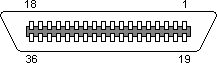 36 PIN CENTRONICS FEMALE at the
Printer
36 PIN CENTRONICS FEMALE at the
Printer
| Pin | Name | Dir | Description |
|---|---|---|---|
| 1 | /STROBE | IN | Strobe |
| 2 | D0 | IN/OUT | Data Bit 0 |
| 3 | D1 | IN/OUT | Data Bit 1 |
| 4 | D2 | IN/OUT | Data Bit 2 |
| 5 | D3 | IN/OUT | Data Bit 3 |
| 6 | D4 | IN/OUT | Data Bit 4 |
| 7 | D5 | IN/OUT | Data Bit 5 |
| 8 | D6 | IN/OUT | Data Bit 6 |
| 9 | D7 | IN/OUT | Data Bit 7 |
| 10 | /ACK | OUT | Acknowledge |
| 11 | BUSY | OUT | Busy |
| 12 | POUT | OUT | Paper Out |
| 13 | SEL | OUT | Select |
| 14 | /AUTOFEED | IN | Autofeed |
| 15 | n/c | - | Not used |
| 16 | 0 V | —— | Logic Ground |
| 17 | CHASSIS GND | —— | Shield Ground |
| 18 | +5 V PULLUP | OUT | +5 V DC (50 mA max) |
| 19 | GND | —— | Signal Ground (Strobe Ground) |
| 20 | GND | —— | Signal Ground (Data 0 Ground) |
| 21 | GND | —— | Signal Ground (Data 1 Ground) |
| 22 | GND | —— | Signal Ground (Data 2 Ground) |
| 23 | GND | —— | Signal Ground (Data 3 Ground) |
| 24 | GND | —— | Signal Ground (Data 4 Ground) |
| 25 | GND | —— | Signal Ground (Data 5 Ground) |
| 26 | GND | —— | Signal Ground (Data 6 Ground) |
| 27 | GND | —— | Signal Ground (Data 7 Ground) |
| 28 | GND | —— | Signal Ground (Acknowledge Ground) |
| 29 | GND | —— | Signal Ground (Busy Ground) |
| 30 | /GNDRESET | —— | Reset Ground |
| 31 | /RESET | IN | Reset |
| 32 | /FAULT | OUT | Fault (Low when offline) |
| 33 | 0 V | —— | Signal Ground |
| 34 | n/c | - | Not used |
| 35 | +5 V | OUT | +5 V DC |
| 36 | /SLCT IN | IN | Select In (Taking low or high sets printer on line or off line respectively) |
Notes
- Direction is Printer relative Computer.
Signals
- STROBE (Strobe) active low output Notify the printer that data available on D0 o D7 are valid.
- D0 - D7 (Data Bus) outputs Data byte send to the printer, output only in “compatible” mode and bi-directionnal in newer modes.
- ACK (Acknoledge) active low input Notify the computer that the printer is ready to receive the next data.
- BUSY (Busy) active low input Printer buffer full or printer busy, the computer must wait for this signal to get high again to continue sending data.
- PE (Paper End) active high input Printer out of paper.
- SLCT (Select Out) active high input Printer ready (On-line).
- AUTO-FEED (Auto-Feed) active high output Printer Line feed.
- ERROR (Error) active low input Error detected by the printer.
- INIT (Reset) active low output Initialize the printer (reset).
- SLCT IN (Select In) active low output Send a on-line request to the printer.