The connector used with CompactFlash is similar to the PCMCIA Card connector, but with 50 pins. The connector in the host consists of two rows of 25 male contacts each on 50 mil (1.27 mm) centers.
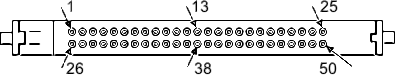 Compact Flash 50 Pin
Female Connector
Compact Flash 50 Pin
Female Connector
TOC
| PC Card Memory Mode | PC Card I/O Mode | True IDE Mode4 |
|---|---|---|
| Pin Num | Signal Name | Pin Type |
| 1 | GND | - |
| 2 | D03 | I/O |
| 3 | D04 | I/O |
| 4 | D05 | I/O |
| 5 | D06 | I/O |
| 6 | D07 | I/O |
| 7 | -CE1 | I |
| 8 | A10 | I |
| 9 | -OE | I |
| 10 | A09 | I |
| 11 | A08 | I |
| 12 | A07 | I |
| 13 | VCC | - |
| 14 | A06 | I |
| 15 | A05 | I |
| 16 | A04 | I |
| 17 | A03 | I |
| 18 | A02 | I |
| 19 | A01 | I |
| 20 | A00 | I |
| 21 | D00 | I/O |
| 22 | D01 | I/O |
| 23 | D02 | I/O |
| 24 | WP | O |
| 25 | -CD2 | O |
| 26 | -CD1 | O |
| 27 | D111 | I/O |
| 28 | D121 | I/O |
| 29 | D131 | I/O |
| 30 | D141 | I/O |
| 31 | D151 | I/O |
| 32 | -CE21 | I |
| 33 | -VS1 | O |
| 34 | -IORD HSTROBE10 -HDMARDY11 |
I |
| 35 | -IOWR STOP10,11 |
I |
| 36 | -WE | I |
| 37 | READY | O |
| 38 | VCC | - |
| 39 | -CSEL5 | I |
| 40 | -VS2 | O |
| 41 | RESET | I |
| 42 | -WAIT -DDMARDY10 DSTROBE11 |
O |
| 43 | -INPACK -DMARQ12 |
O |
| 44 | -REG -DMACK12 |
I |
| 45 | BVD2 | O |
| 46 | BVD1 | O |
| 47 | D081 | I/O |
| 48 | D091 | I/O |
| 49 | D101 | I/O |
| 50 | GND | - |
Notes
- Low active signals have a “-” prefix.
-
- These signals are required only for 16 bit accesses and not required when installed in 8 bit systems. Devices should allow for 3-state signals not to consume current.
-
- The signal should be grounded by the host.
-
- The signal should be tied to VCC by the host.
-
- The mode is optional for CF+ Cards, but required for CompactFlash Storage Cards.
-
- The -CSEL signal is ignored by the card in PC Card modes. However, because it is not pulled up on the card in these modes, it should not be left floating by the host in PC Card modes. In these modes, the pin should be connected by the host to PC Card A25 or grounded by the host.
-
- If DMA operations are not used, the signal should be held high or tied to VCC by the host. For proper operation in older hosts: while DMA operations are not active, the card shall ignore this signal, including a floating condition
-
- Signal usage in True IDE Mode except when Ultra DMA mode protocol is active.
-
- Signal usage in True IDE Mode when Ultra DMA mode protocol DMA Write is active.
-
- Signal usage in True IDE Mode when Ultra DMA mode protocol DMA Read is active.
-
- Signal usage in PC Card I/O and Memory Mode when Ultra DMA mode protocol DMA Write is active.
-
- Signal usage in PC Card I/O and Memory Mode when Ultra DMA mode protocol DMA Read is active.
-
- Signal usage in PC Card I/O and Memory Mode when Ultra DMA protocol is active.
-
- Signal is a totem-pole output during Ultra DMA data bursts in True IDE mode.
Electrical Description
The CompactFlash Storage Card functions in three basic modes:
-
- PC Card ATA using I/O Mode
-
- PC Card ATA using Memory Mode
-
- True IDE Mode, which is compatible with most disk drives.
CompactFlash Storage Cards are required to support all three modes. The CF+ Cards normally function in the first and second modes, however they can optionally function in True IDE mode. The configuration of the CompactFlash Card shall be controlled using the standard PCMCIA PC Card configuration registers starting at address 200h in the Attribute Memory space of the storage card or for True IDE Mode, pin 9 being grounded. The configuration of the CF+ Card shall be controlled using configuration registers starting at the address defined in the Configuration Tuple (CISTPL_CONFIG) in the Attribute Memory space of the CF+ Card.
Differences Between CF Storage Card and CF Adapter
The CompactFlash Storage Card and the CompactFlash CF+ Card are electrically compatible with the CompactFlash Adapter. When a CompactFlash or CF+ card is installed in a CompactFlash adapter, the combination conforms to the PCMCIA PC Card Standard. CompactFlash products use a 50 pin connector and CompactFlash Adapters use a 68 pin connector. Both connectors use less than 50 signals. Table 50 shows the pinout differences between the CompactFlash Storage/CF+ Card and the CompactFlash Adapter.
| CF Adapter 68 Pin | 68 Pin Pin # | 50 Pin Pin # | CF Storage/ CF+ Card 50 Pin | CF Adapter 68 Pin | 68 Pin Pin # | 50 Pin Pin # | CF Storage/ CF+ Card 50 Pin |
|---|---|---|---|---|---|---|---|
| - | - | - | 50 Pin | - | - | - | 50 Pin |
| GND | Pin 1 | Pin 1 | GND | GND | Pin 35 | Pin 1 | GND |
| D03 | Pin 2 | Pin 2 | D03 | -CD1 | Pin 36 | Pin 26 | -CD1 |
| D04 | Pin 3 | Pin 3 | D04 | D11 | Pin 37 | Pin 27 | D11 |
| D05 | Pin 4 | Pin 4 | D05 | D12 | Pin 38 | Pin 28 | D12 |
| D06 | Pin 5 | Pin 5 | D06 | D13 | Pin 39 | Pin 29 | D13 |
| D07 | Pin 6 | Pin 6 | D07 | D14 | Pin 40 | Pin 30 | D14 |
| -CE1 | Pin 7 | Pin 7 | -CE1 (-CS0) | D15 | Pin 41 | Pin 31 | D15 |
| A10 | Pin 8 | Pin 8 | A10 | -CE2 | Pin 42 | Pin 32 | -CE2 (-CS1) |
| -OE | Pin 9 | Pin 9 | -OE (_ATA SEL) | -VS1 | Pin 43 | Pin 33 | -VS1 |
| A11 | Pin 10 | - | - | -IORD | Pin 44 | Pin 34 | -IORD |
| A09 | Pin 11 | Pin 10 | A09 | -IOWR | Pin 45 | Pin 35 | -IOWR |
| A08 | Pin 12 | Pin 11 | A08 | A17 | Pin 46 | - | - |
| A13 | Pin 13 | - | - | A18 | Pin 47 | - | - |
| A14 | Pin 14 | - | - | A19 | Pin 48 | - | - |
| -WE | Pin 15 | Pin 36 | -WE | A20 | Pin 49 | - | - |
| READY /-IREQ | Pin 16 | Pin 37 | READY /-IREQ (INTRQ) | A21 | Pin 50 | - | - |
| VCC | Pin 17 | Pin 13 | VCC | VCC | Pin 51 | Pin 38 | VCC |
| VPP1 | Pin 18 | - | - | VPP2 | Pin 52 | - | - |
| A16 | Pin 19 | - | - | A22 | Pin 53 | - | - |
| A15 | Pin 20 | - | - | A23 | Pin 54 | - | - |
| A12 | Pin 21 | - | - | A24 | Pin 55 | - | - |
| A07 | Pin 22 | Pin 12 | A07 | A25 | Pin 56 | Pin 39 | CSEL |
| A06 | Pin 23 | Pin 14 | A06 | -VS2 | Pin 57 | Pin 40 | -VS2 |
| A05 | Pin 24 | Pin 15 | A05 | RESET | Pin 58 | Pin 41 | RESET (-RESET) |
| A04 | Pin 25 | Pin 16 | A04 | -WAIT | Pin 59 | Pin 42 | -WAIT (IOREADY) |
| A03 | Pin 26 | Pin 17 | A03 | -INPACK | Pin 60 | Pin 43 | -INPACK (-DMARQD) |
| A02 | Pin 27 | Pin 18 | A02 | -REG | Pin 61 | Pin 44 | -REG (DMACKD) |
| A01 | Pin 28 | Pin 19 | A01 | BVD2 /-SPKR | Pin 62 | Pin 45 | BVD2 /-SPKR (-DASP) |
| A00 | Pin 29 | Pin 20 | A00 | BVD1 / -STSCHG | Pin 63 | Pin 46 | BVD1 / -STSCHG (-PDIAG) |
| D00 | Pin 30 | Pin 21 | D00 | D08 | Pin 64 | Pin 47 | D08 |
| D01 | Pin 31 | Pin 22 | D01 | D09 | Pin 65 | Pin 48 | D09 |
| D02 | Pin 32 | Pin 23 | D02 | D10 | Pin 66 | Pin 49 | D10 |
| WP / -IOIS16 | Pin 33 | Pin 24 | WP / -IOIS16 (-IOCS16) | -CD2 | Pin 67 | Pin 25 | -CD2 |
| GND | Pin 34 | Pin 50 | GND | GND | Pin 68 | Pin 50 | GND |
Notes
- A signal name appearing alone is a PC Card memory mode, PC Card I/O and True IDE signal name
- A signal appearing alone before a “(” is both a PC Card memory mode and PC Card I/O mode signal name.
- A signal appearing before “/” is a PC Card memory mode signal name.
- A signal appearing after “/” is a PC Card I/O mode signal name.
- A signal appearing in “( )” is a True IDE mode signal name.
- A signal appearing in “( D)” is a True IDE mode DMA-only signal name.