PDA connectors and cables
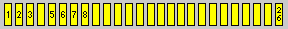 26 pin Toshiba
special connector at the device.
26 pin Toshiba
special connector at the device.
| Pin | Signal | Description |
|---|---|---|
| 1 | +5 V USB | |
| 2 | - Data USB (slave) | |
| 3 | + Data USB (slave) | |
| 4 | GND USB | |
| 5 | +5V (VDD, power out for USB Host) | |
| 6 | - Data USB (Host) | |
| 7 | USB internal / external power toggle | used with 4.7k ohm resistor and pin 15 below |
| 8 | + Data USB (Host) | |
| 9-14 | Video ?? | |
| 15 | USB internal / external power toggle | used with 4.7k ohm resistor and pin 7 above |
| 16,18 | USB GND | |
| 19,20,21,22 | +5 V | VCC, system power to e740 |
| 23,24,25,26 | GND | system power to the e740 |
Notes
- Connect pin 7 and 15 with a 4.7 KOhm resistor directly on the upper connector to toggle e7xx power for the USB hub (without external power).
- use a double relay to switch both +5V and ground. The relay should be driven by external power. In default position it connects USB power and ground from the PPC. For that connect pin 5 (+5V) with one relay switch defaults position. Connect ground from the PWB to the other switch in default position, it’s connected to the upper connector trough the flex cable with the PPC ground. If external power is connected, the switches go to connect power and ground for USB Hub directly from the external power connector.