PDA connectors and cables may be used to build simple usb or serial cable (direct connection to PC).
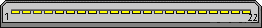 22 pin male
Himalaya special connector at the PDA (keypad up)
22 pin male
Himalaya special connector at the PDA (keypad up)

also for HP iPAQ rw6100,RX3115,RX3715,RZ1710,RZ1715 and T-mobile iPAQ h6315
| Pin | Signal | Description |
|---|---|---|
| 1, 2, 3, 4 | V_ADP | |
| 5 | Reserved – Do Not Use | |
| 6 | DCD | RS-232 Data Carry Detect |
| 7 | RXD | RS-232 Receive Data, ←, GPS T |
| 8 | TXD | RS-232 Transmit Data, →, GPS R |
| 9 | DTR | RS-232 Data Terminal Ready |
| 10 | GND | GPS - |
| 11 | DSR | RS-232 Data Set Ready |
| 12 | RTS | RS-232 Request To Send |
| 13 | CTS | RS-232 Clear To Send |
| 14 | RING | RS-232 Ring |
| 15 | GND | |
| 16 | No Connect – Do Not Use | |
| 17 | USB Detect | |
| 18 | No Connect – Do Not Use | |
| 19 | USB – UDC + | USB Data+ |
| 20 | No Connect – Do Not Use | |
| 21 | USB – UDC - | USB Data- |
| 22 | GND |
Notes
- There is no serial port support in HP H6315 - use USB connection.
- There is also no com port connected (pins 6-9 and 11-14) in h1910?
- Serial port (pins 6-9 and 11-14) not implemented on iPaq series 19XX.