camera connector or camera cable scheme May be used to build your own USB cable and connect this camera to the comuter.
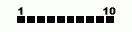 10 pin PALM special
connector at the camera
10 pin PALM special
connector at the camera
Pin 1 is closest to the shutter release button, and pin 10 is closest to the battery door at the bottom. The connector is the same type used on the older Palm Pilots e.g. Palm III, VIII Hotsync Cable (with some peeling).
| Pin | Signal Name | Description |
|---|---|---|
| 1 | goes to R57 (unpopulated), to U2.79. Use unknown. | |
| 2 | Ground | |
| 3 | R18 (4.7K) - U2.30 (P31) and delete button. Also through R68 (unpopulated) to JP1.2 | |
| 4 | R2 (unpopulated) - pin 6 of SST program memory FLASH. This is address bit 17, which isn’t used by the size FLASH memory installed. | |
| 5 | R5 (1K) - U2.33 (P13). Use unknown. | |
| 6 | USB +5V power | Connects to red wire. |
| 7 | USB Ground | Connects to black wire (you can also use pin 2 or 10). |
| 8 | USB Data + | Connects to green wire. |
| 9 | USB Data - | Connects to white wire. |
| 10 | Ground |