connector or cable wiring scheme also for ROKR E1, E398,E550,E815,E1000, T280,T720,T730,T722i,T721, 270c, C331t, C343, C353t, C975, C980, 120x, A920, A295, Nextel i205, i305, i530, i730, i830, i930 models. This interface also known as Motorola CE bus.
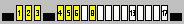 17
pin Motorola V60 cell phone special connector at the mobile phone
(keypad up)
17
pin Motorola V60 cell phone special connector at the mobile phone
(keypad up)
| Mobile phone interface pin | Description |
|---|---|
| 1 | GND |
| 2 | R=25 or 33 KOhm to GND in data or charge cable |
| 3 | +6v charge voltage |
| 4 | Tx |
| 5 | Rx |
| 6 | RTS |
| 7 | Vbus (connect to pin 3 if not used as IC power) |
| 8 | CTS |
| 9 | DCD |
| 10 | RE |
| 11 | DTR |
| 12 | DSR |
| 13 | Serial Enable (if this pin is not pulled to ground your serial cable will not work) |
Notes
- Pins 6,8; pins 13 and 1 should be shorted in cable.
USB pinout (used at least in Motorola Nextel i205, i305, i530, i730, i830, i930).
| Mobile phone interface pin | Description |
|---|---|
| 1 | GND |
| 4 | Rx (may be connected to PC USB port, USB D+) |
| 5 | Tx (may be connected to PC USB port, USB D-) |
| 6 | VBus May be pin 7??? |
Notes
- For v600 whith charge, pin 3 and 6 be shorted. USB D+ connect to pin4, USB D- connect to pin5. R=25 KOhm connect to pin1 and pin2. Do not pin 3 and 6 shorted in phone, must be in cable!